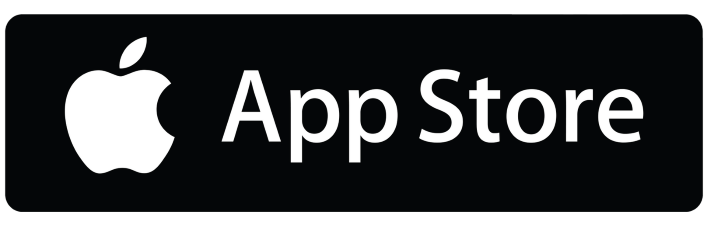Trading channels provide one of the most important overlays that a technical analyst will use for long-term analysis and trading decisions. Two broad types of trading channels that are popular with technical analysts namely, trend channels and envelope channels.
Parallel Channels are a set of tools used by most traders to determine the direction and movement of the market. Traders build a price channel to be able to trade successfully.
The price movement inside the “channel” will let you decide when to enter the deal. If you see the break of the channel it means a possible change in the current trend. There are many ways to work with parallel channels. With the Pocket Option terminal you can place the technical lines on the chart in a couple of clicks.

How to Build the Parallel Channels?
Activate the “Build” in the Menu: two parallel lines will appear on the chart with the green channel.

In order to put the parallel lines on the chart, you need to move the cursor to the top line and, holding the left mouse button, move the channel to the selected area. The first button allows you change the color.

The second button can change the thickness of the channel lines. The third one can remove the channels from the chart.

We recommend using the lower settings for the parallel channels. As a trader you can place the tool on the chart so that it forms a price corridor.
Use white dots on the top line and position it so that it passes through the maximum number of vertices of the current trend. In turn, the lower line must be “tight” in a similar way so that it connects as many lows of the price movement as possible. The result should be as following:

Congratulations, the parallel channel is configured and you can trade with confidence.
How to Trade Options using the Price Channel?
In fact, working with the price range is simple. The direction of the channel lines indicates the current trend. Therefore, transactions must be concluded on a rebound, in the direction of the trend.
- PUT when the pair rebounds from the resistance line in downtrend.

- CALL when lines bounce off the support line in uptrend.

Parallel channels will help you predict the change in the current trend in time. Trade in the direction of the trend must be stopped when the price goes out the channel.

A trading channel is drawn using parallel trend lines to connect a security’s support and resistance levels within which it currently trades.
Optimizing profits in an uptrend relies on establishing buy positions in security at advantageous levels. Once a price channel has been identified, the investor can likely expect a security to reverse course and rise when its price reaches the channel’s lower bound. This enables them to initiate a buy position at a discount price. In an upward trending price channel, a bullish investor may want to keep their holdings at the upward bound in anticipation of a breakout, which would lead to a surge in price. If the security appears likely to remain within its price channel, selling out or taking a short position at the upward bound can maximize profitability.
Conversely, a downward trending price channel can also be quite profitable. In a downward trending price channel, investors would want to short the stock at the upper bound and take an even deeper short position once a breakout is confirmed. They could also go against the prevailing trend and take long positions from the lower bound, anticipating price action to adhere to the established channel boundaries and head back up.