Compared to similar terminals, the Pocket Option offers a better environment and a wider range of tools for trading binary options. The company has both web and mobile versions of the trading platform advanced functionality. You can download a program from the official website and install it on your computer.
How to Install the Desktop Version of Pocket Option
The software for the trading terminal is available for download free of charge on the broker’s official website. To do this, go to https://pocketoption.com and find a link at the bottom of the page, select “for Windows” and download the latest version.

Click on the button and the file will start downloading. After the download is done, start the program and wait for its completion. As a result, a shortcut icon of Pocket Option will appear on your desktop.
How to Launch and Configure the Program
When you start the trading terminal program, a welcome message will appear. You will have a chance to learn more by watching short training videos about working with the platform and trading contracts.

All new customers receive a demo account with $10000 and can test their trading strategy and explore the terminal.
When you are ready to switch to a real account and start making money with the Pocket Option Broker, click on the “Profile” button in the left menu. You will have to register a trading account or log if you already have an account.

You can deposit and withdraw money to and from your account. You need to go to the “Finance” section in the left menu and click “Add Balance” and choose a payment method.
Key features of Pocket Option for Windows
As mentioned above, the desktop broker’s terminal has advanced functionality. It will let you use your trading strategy to consistently make money in the FOREX market.
Let’s start with the panel located directly above the graph. Use the first icon to select the asset for trading. The options are currencies, cryptocurrencies, commodities and stocks.

Use the next button to select the graph view. The trading platform Pocket Option offers you such charts as zone, candle, bar, linear and Heikin-Ashi charts.
You can find tools for a comprehensive analysis of the market. You can apply 14 financial indicators and analyze graphs.
Finally, the last option in the top menu makes it possible to apply the so-called “Social Trading”. When you activate this function, the transactions of most experienced traders will appear on the terminal and you will be able to follow them.

After you made a market analysis to open a deal, use the panel located below the chart. Here you can choose a timeframe, as well as set the expiration date and the contract amount. If necessary, you can use the strike or start an option by clicking on the appropriate Call or Put button.

Among other things, with the Pocket Option for Windows traders can view and analyze the transaction history, use free trading signals, take part in a competition, configure hotkeys for convenient work with the terminal.
Consider the button “Deferred transaction.” It can be found in the right menu and allows setting options for the automatic purchase of an option (like pending orders on Forex).

Indeed, the desktop terminal from the Pocket Option Broker allows traders to analyze the selected asset, which, in turn, significantly increases the efficiency of contract trading for a higher profit. Also, the simple and intuitive interface of the program makes it easy to work with the options market. It is user-friendly and accessible for professional traders and beginners.




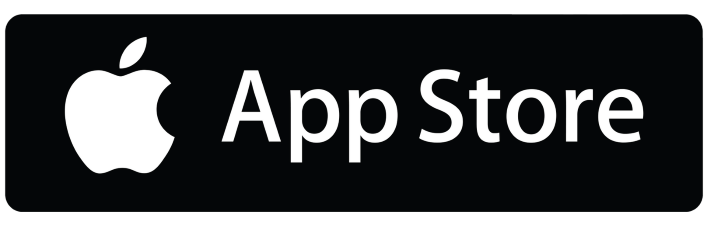

This pocket option broker is very powerful