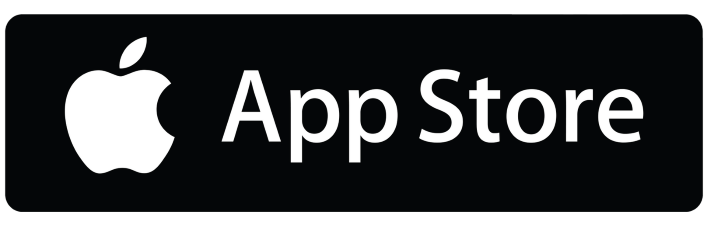Ichimoku Kinko Hyo is quite one complex but a very effective technical indicator that is used to gauge momentum along with future areas of support and resistance. The all-in-one technical indicator comprises five lines called the tenkan-sen, kijun-sen, senkou span A, senkou span B and chikou span. Many books and advisory trading systems are devoted to Ichimoku. This technical indicator generates accurate signals that support high performance. It does this by taking multiple averages and plotting them on the chart. It also uses these figures to compute a “cloud” which attempts to forecast where the price may find support or resistance in the future.
It takes years to study Ichimoku Clouds in detail but we will discuss only basic signals. The Pocket Option Broker Terminal offers Ichimoku adviser in the list of standard tools. If you trade the Pocket Option, you can literally set it on the chart and use its signals.
How does the indicator work?
The Ichimoku cloud was developed by Goichi Hosoda, a Japanese journalist, and published in the late 1960s. It provides more data points than the standard candlestick chart. While it seems complicated at first glance, those familiar with how to read the charts often find it easy to understand with well-defined signals.
The Cloud is a key part of the indicator. When the price is below the cloud the trend is down. When price is above the cloud the trend is up.
Originally, it was popular in the securities market and later it was adopted to the other types of financial exchanges. At the same time, the recommended settings for the indicator remained the same.
The indicator is located directly on the price chart. It consists of five lines and a shaded area, which is called the cloud.

The recommended settings for the indicator:
- The levels of Senkou Span A (green) and Senkou Span B (orange) form an area of average prices. It is the Cloud.
- The Tenkan Sen line (yellow) indicates the direction of the current trend.
- Chikou Span (blue) estimates the closing level of the bar.
- Kijun Sen (red) is a signal line for opening deals.
The Ichimoku Kinko Hyo indicator is recommended for long-term trading. Experts recommend a test drive for different parameters in different time frames from an hour to a month.
In the terminal from Pocket Option you have the opportunity to change the periods of the lines Tenkan Sen, Kijun Sen and Senkou Span B.
The recommended settings for TS, KS, SS B:
- 1 hour to 4 hours: 9; 26; 52.
- 1 day to 1 week: 12; 24; 120.
- 1 week to 1 month: 120; 240; 480.
When the indicator is set, you can start trading.
How to trade with Ichimoku Kinko Hyo?
Let’s discuss several simple signals for successful trading strategy:
Experts recommend trading on Ichimoku Cloud during the intersection of Tenkan Sen and Kijun Sen.
So, you need to buy a CALL contract when the blue line crosses the red line from the bottom up.

So, you need to make a PUT contract when Tenkan Sen crosses Kijun Sen from top to bottom.

The overall trend is up when price is above the cloud, down when price is below the cloud, and trendless or transitioning when price is in the cloud.
When Leading Span A is rising and above Leading Span B, this helps confirm the uptrend and space between the lines is typically colored green. When Leading Span A is falling and below Leading Span B, this helps confirm the downtrend. The space between the lines is typically colored red, in this case.
Traders will often use the Cloud as an area of support and resistance depending on the relative location of the price. The Cloud provides support/resistance levels that can be projected into the future. This sets the Ichimoku Cloud apart from many other technical indicators that only provide support and resistance levels for the current date and time.
Another telling signal is when Ichimoku Cloud breaks off the borders of the cloud. In this case:
- The CALL is bought when it bounced from the upper border up;

- Option PUT – when it bounced from the lower border down.

Since trading is carried out in the long term, the expiration period may be the time of formation of one or two candles.
The indicator can make a chart look busy with all the lines. To remedy this, most charting software allows certain lines to be hidden. For example, all the lines can be hidden except for the Leading Span A and B which create the cloud. Each trader needs to focus on which lines provide the most information, and then consider hiding the rest if all the lines are distracting.
The cloud can also become irrelevant for long periods of time, as the price remains way above or below it. At times like these, the conversion line, base line, and their crossovers become more important, as they generally stick closer to the price.