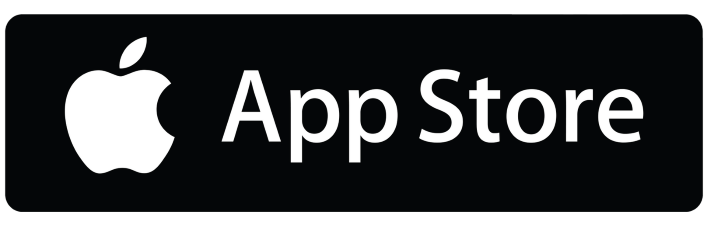Being one of the most underestimated tools in the market of electronic contracts, the OsMA Oscillator is often neglected. The reason for negative attitude on the part of traders lies in the fact that this adviser looks very much like MACD, and according to some, it even copies it. Nevertheless, despite the external similarity and the similar principle of application, the signals of these indicators are different. And not in favor of MACD. Any oscillator and any moving average (MA) of it can be used to create an OsMA.
The OsMA is an abbreviation for the term oscillator of a moving average. The OsMA is a technical indicator that shows the difference between an oscillator and its moving average over a given period.
The OsMA is included in the list of standard tools in the trading platform of the Pocket Option Broker. Read the article and you will be able to take advantage of all the advantages of the adviser.
Appearance and settings
OsMA has a telling name that speaks for itself: Moving Average Oscillator. It is presented on the histogram.

As you see, the tool will be located under your trading screen. OsMA differs from MACD by the absence of signal lines above the histogram. Obviously, it presents an indisputable advantage because it is faster than MACD by several columns of the same histogram. MAs (of an oscillator) move slower than the oscillator. Therefore, an increasing OsMA is bullish as prices are rising and vice-versa.
It is the feature that brings the maximum benefit in binary options trading. After all, for successful trading it is enough to determine the direction of the price, and OsMA certainly predicts any reversal of the current trend.
As for the settings, after you click on the pencil image located next to the indicator name, a menu will open in front of you where you need to specify the periods of moving averages.
The following settings are recommended:
- Fast EMA – 12;
- Slow EMA – 26;
- Signal SMA – 9.
OsMA works effectively on almost any timeframe, so choose the best chart timeframe for you. For the most part, traders working on binary options prefer lower timeframes, which allows you to make more transactions for more profit.
How to trade with OsMA
When the OsMA goes from positive to negative that may indicate a downtrend is starting. Generally, when the OsMA is positive it helps confirm a price uptrend, and when negative helps confirm a downtrend in price. Given that the indicator is far ahead of MACD, professional traders often use it to look for divergences. This is a situation where the indicators on the chart are the exact opposite of those on the indicator. For example, on a histogram, the first peak is below the next one, but on a graph, it is vice versa. In this case, it is time to CALL (to buy a contract on the signal).

The expiration time in working with divergences should be at least 4 candles. In other words, if you are trading on the 5-minute timeframe, then the contract will have a life of 20 minutes.
If you are a beginner, follow the recommended strategy. In this case, it is enough to buy a contract in the direction of the columns crossing the zero level.
For example, if all columns were at the top, and then one formed below zero, you do a PUT contract.

In this case, it is enough to set the expiration time in the amount of 3 candles.
Any trading is risky that is why it is recommended to use Martingale principle. Overall, OsMA can significantly improve your trading performance in the binary options market. You just need to include it in your trading strategy.